

NOTE : The Micon-GHS clock set of "Do-it-yourself kit" were already finished to supply.
How to cook the "Micon-GHS clock" --- An example Following functions are added to the previous version of "GHS clock."
Minute signal (signal for timing of "just on a minute" coming every 1 minutes) is automatically adjusted by Micon-GHS clock.
Geodesic datum, Longitude, Latitude, Date, Hour, Minute, Second, etc. can be displayed on its LC (liquid crystal) monitor.
Real-time display mode of some astronomical times (apparent solar time, Greenwich sidereal time, local sidereal time, hour angle of Polar star) is also available.
Mr. SASANO's example
========================================================================================= Detailed specifications of the "Micon-GHS clock" (ver. 2.1) Voltage of power supply: 10 V DC to 18 V DC Power consumption: 1.5 W (maximum) Accuracy of timing sync.: within 500 ns *Note that response of LED device has a delay about 40 micro seconds or so, experimentally. Time signal output method: LED beat (flasher), 2 lines 7 segments LED, speaker tone, line output Forenotice of minute signal: LED beat (flasher), speaker tone, line output Display of timing information: Year, Month, Date, Hour, Minute, Second (UTC sync.) Display of geodesy information: Longitude, Latitude, Height of receiver antenna, Height of Geoid, Acquisition number of GPS satellites, HDOP value, Condition of GPS positioning Accuracy of positioning: within 10 m horizontally, but with a few 10 m error vertically Display of astronomical time: Apparent solar time, Greenwich sidereal time, Local sidereal time, Hour angle of the Polar star *Accuracy of astronomical time is within 3 minutes. Serial communications: Serial link between the GPS receiver "Jupiter" and PC is supported. Free software "Satk" is usable for this link. Geodesic datum can be selected on demand. Automatically execution: Once power on, the minute signal (at every 0 seconds) adjustment is automatically detected. Reset of intercalary inserted seconds and rollover of GPS week number are automatically detected. =========================================================================================
Circuit diagram of the "Micon-GHS clock" (GIF:67kB)
* Programs are needed for operating of these PIC chips.
* Exclusive ICs of [GHS-2] and [GHS-3] are only provided by Geshiro-kumikikou.
Display modes of the "Micon-GHS clock"
Menu1 /
top: Minute, Second (UTC), Longitude
bottom: Height of receiver antenna, LatitudeMenu2 /
top: Hour, Minute, Second (UTC), HDOP value
bottom: Acquisition number of GPS satellites, Geodesic datum, Height of GeoidMenu3 /
top: Apparent solar time, Greenwich sidereal time
bottom: Hour angle of the Polar star, Local sidereal timeMenu4 /
top: Year, Month, Date, Hour, Minute (UTC)
bottom: version information
Contact to:
*GPS receiver "Jupiter"
SPA Inc.,
3-6-31-501, Oosaki, Shinagawa-ku, Tokyo 141-0032, JAPAN
e-mail: gps@spa-japan.co.jp
 | 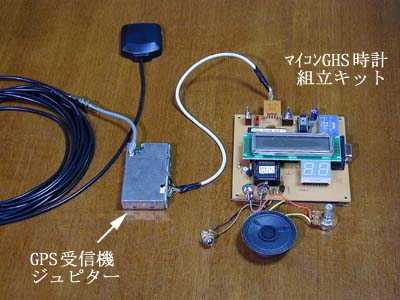 |
| Do-it-yourself kit of the "Micon-GHS clock" | Built-up example of the "Micon-GHS clock" |
|---|
Zoom-up image of electronic circuit of the "Micon-GHS clock"(JPG:78k)
Attention!
The DIY kit of Micon-GHS clock only contains a minimum set of electronical devices needed for its basic operation. And the DIY spirit is main purpose of this work frame, so that many construction stages for yourself are remained.
The DIY kit do NOT contain a brown connector linked to the receiver, lead wires, and GPS receiver which can be seen in above photograph. The GPS receiver "Jupiter" should be purchased in store or Web site.
# Information about setting instruction of the "Micon-GHS clock" #
1. Connect your completed "Micon-GHS" clock and GPS receiver "Jupiter"
and also connect the antenna to "Jupiter." The antenna should be
located on clear stretched place.
2. Turn far side all three switches onboard the "Micon-GHS clock"
(two toggle SWs and one slide SW on it).
3. Then, turn on the power supply and wait several minutes... At
this stage, following steps will be operated automatically on the
"Micon-GHS clock."
(1) Step of acquisition for GPS satellites.
(2) Step of synchronizing 1 pps (pulse per seconds) signal to UTC.
(3) Step of resetting the minute signal (at every 0 seconds).
It takes about 5 to 10 minutes from the power-on to the end of the
step (2). Once the synchronizing of the step (2) obtained, a message
"UTC sync OK" will be displayed on the LC window.
When it becomes the final step of (3), the geodesic information such
as Longitude and Latitude will be displayed. At last, you can use
the "Micon-GHS clock" to attain accurate timing for your observation.
At this final stage, even if it goes some occasional bad condition of
GPS satellite acquisition, timing of the "Micon-GHS clock will be kept
on safely by inertial quartz oscillator.
